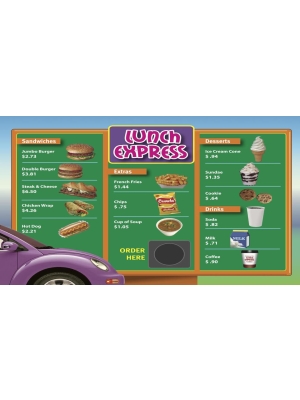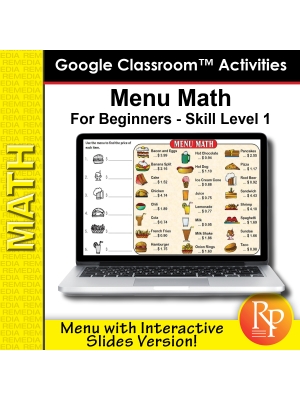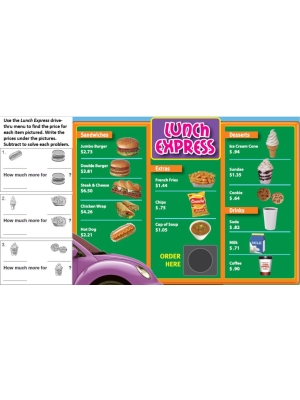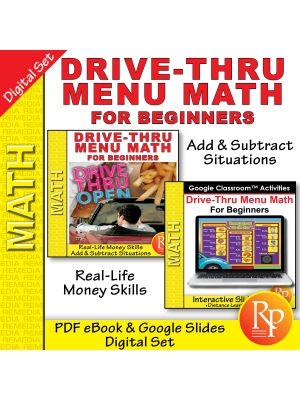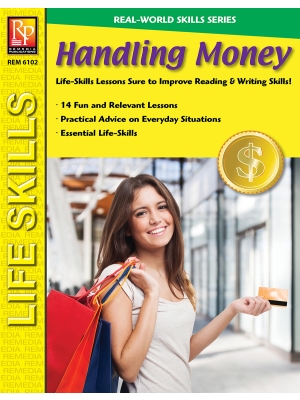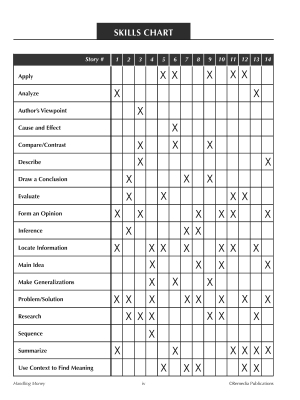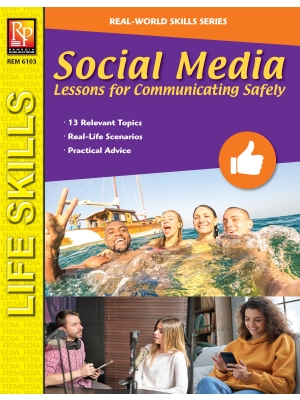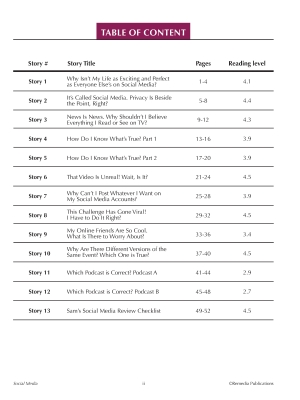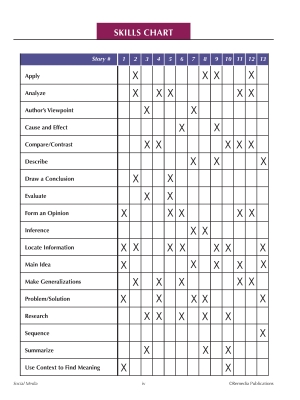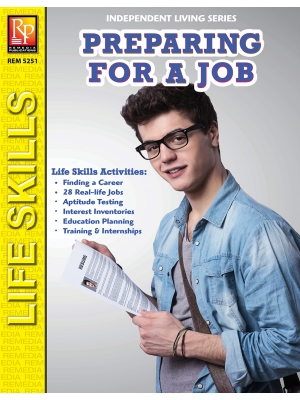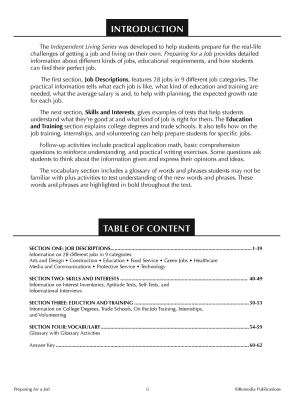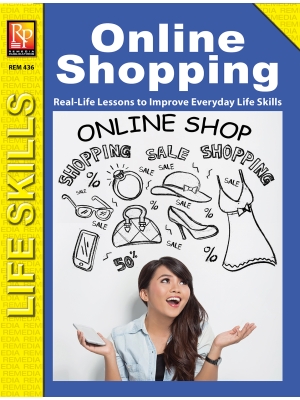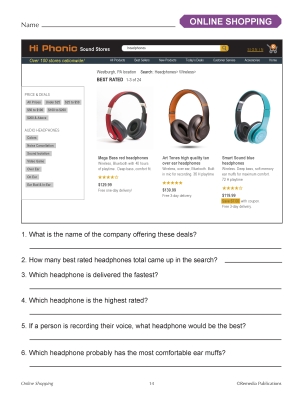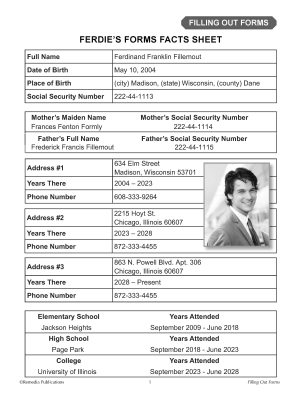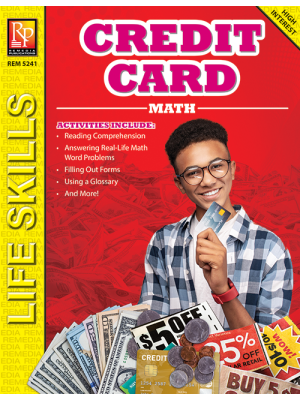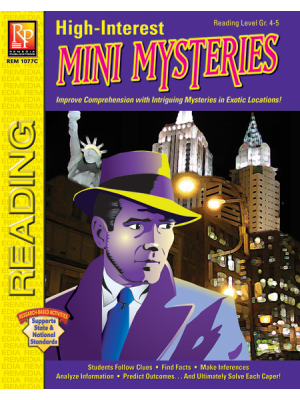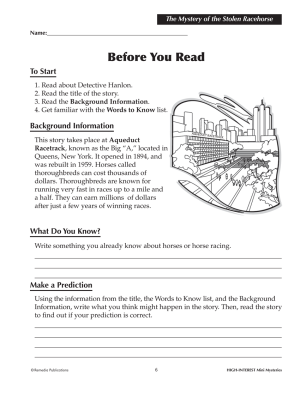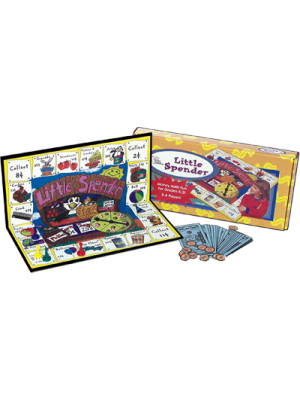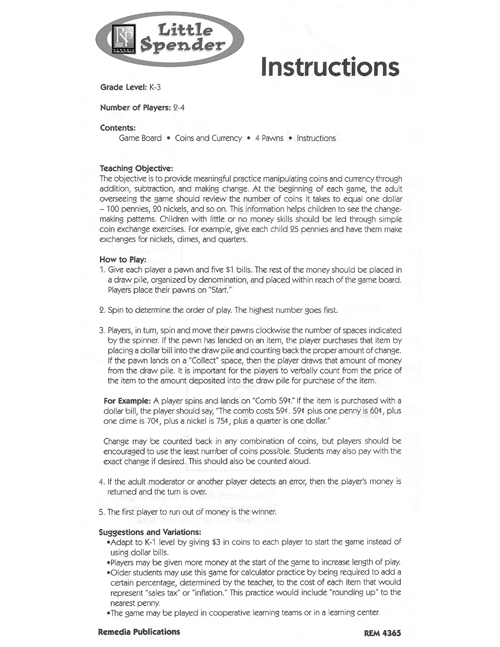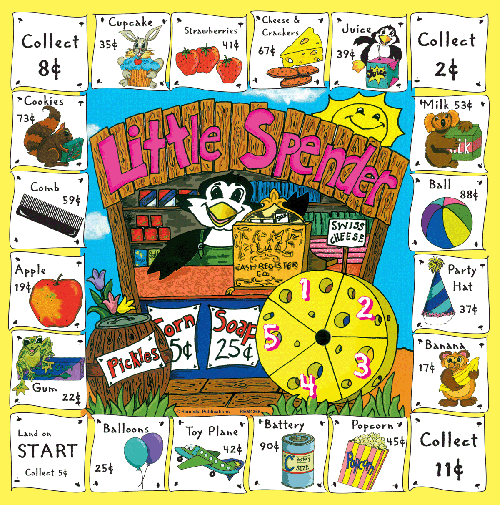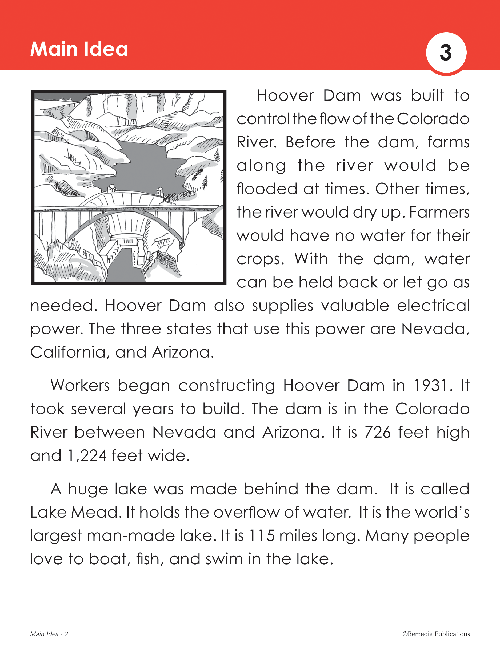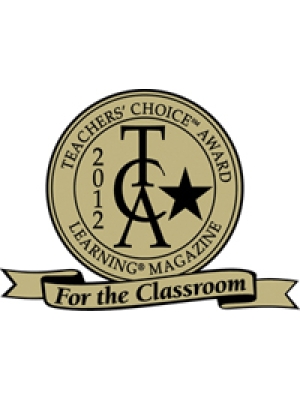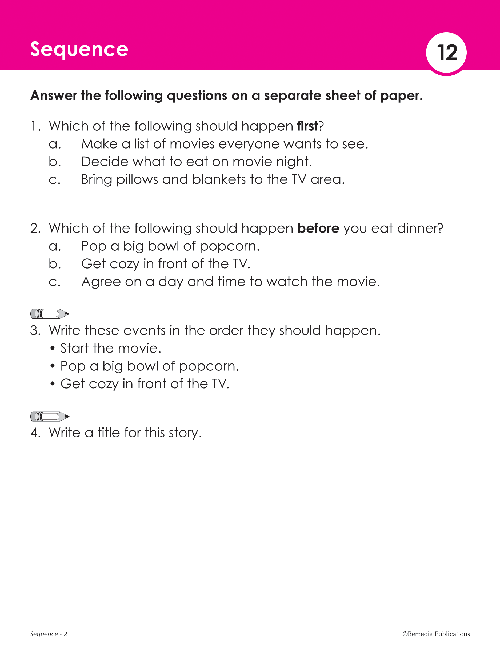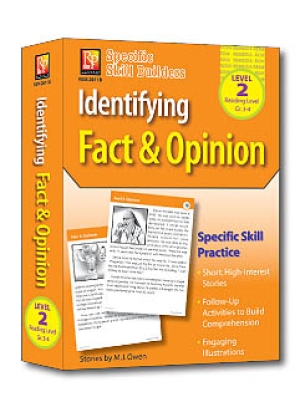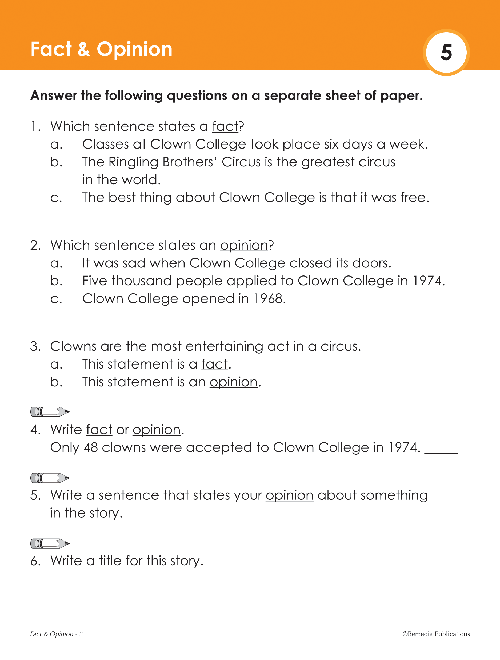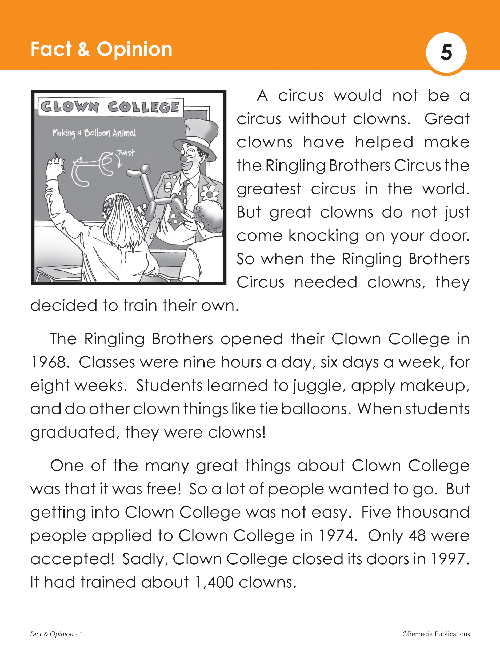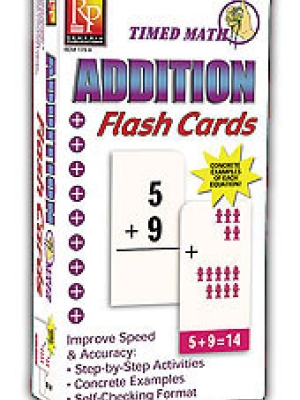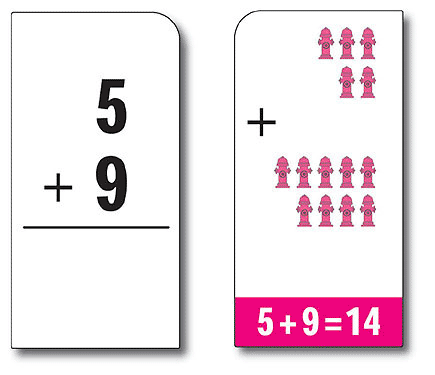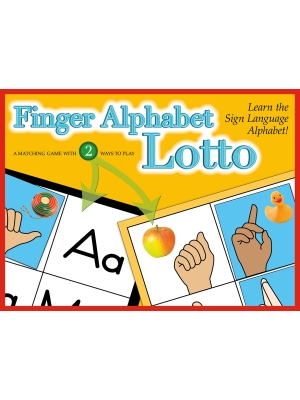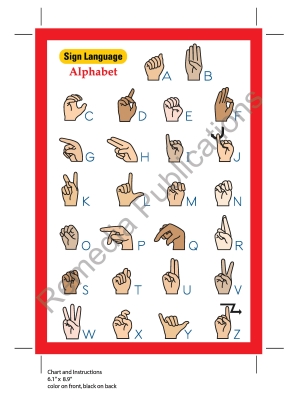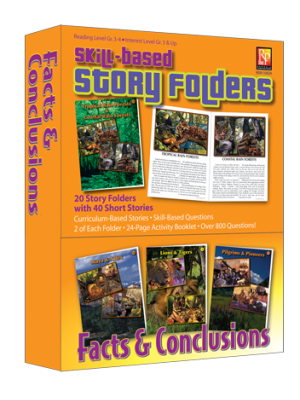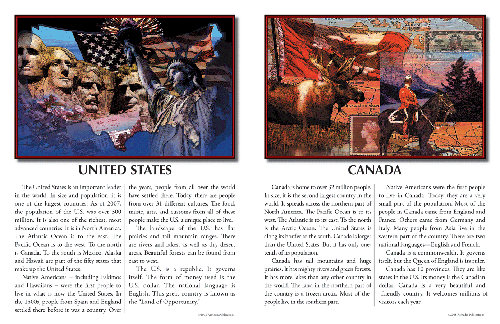An Appetizing Approach to Learning Math Skills! ** 129 Colorful Google Classroom Slides & 400 Interactive Math Activities! **
From burgers to burritos, nearly everything you might order from a fast food restaurant can be found on the colorful menus and hands-on activities included in these practical Google Slides! To complete the activities, students refer to the colorful menus to find the prices for items in the math problems. Activities include both simple computation and practical application word problems involving multiplication and division, as well as addition and subtraction.
These fun, easy-reading math lessons are terrific for students of all ages who need practice adding and subtracting money, looking up prices, understanding decimals, multiplying money, determining costs, calculating sales tax and discounts, totaling receipts and more. Picture cues help students with limited reading skills solve these math word problems. These fun activities are designed to appeal to students of ALL ages who need essential math skills practice, enrichment, review or remediation.
Helpful Extras:
- Step-by-step Instructions:
For students who need a refresher on multiplying or dividing money, step-by-step instruction pages are also included throughout the slides.
- Clear Math Objectives:
Math Objectives are clearly stated at the top of each slide making it easy to focus on the skills your students need most.
Skills Focus:
- Reading a Menu
- Locating Information
- Figuring Food Costs
- Adding Money
- Subtracting Money
- Multiplying Money
- Making Change
- Determining how much more money is needed to purchase an item
- Computing how much money is left over after making a purchase
- Totaling Receipts
- Totaling Drive-thru Orders
- Calculating Sales Tax
- Calculating Sales Discounts
- Consumer Math Skills
Reading Level: Grades 3-4
Interest Level: Grades 4-12
Benefits of Google Slides:
If you've been looking for a way to integrate technology into your lessons, this is your answer. And the best part is you don't have to print, cut, laminate, or replace when you lose pieces....it's ALL DIGITAL!
How do Google Slides Work?
Students read each high-interest story on a computer or iPad then answer the comprehension questions right on their copy of the slides. Teachers can see students' answers in real time, or review them later. Slides can also be printed and used as colorful classroom worksheets, or projected onto a whiteboard in the classroom.
Teachers can also select certain slides for each individual students.
Includes: 129 Colorful Google Slides
Answer Key
An Appetizing Approach to Learning Math Skills! ** 129 Colorful Google Classroom Slides & 400 Interactive Math Activities! **
From burgers to burritos, nearly everything you might order from a fast food restaurant can be found on the colorful menus and hands-on activities included in these practical Google Slides! To complete the activities, students refer to the colorful menus to find the prices for items in the math problems. Activities include both simple computation and practical application word problems involving multiplication and division, as well as addition and subtraction.
These fun, easy-reading math lessons are terrific for students of all ages who need practice adding and subtracting money, looking up prices, understanding decimals, multiplying money, determining costs, calculating sales tax and discounts, totaling receipts and more. Picture cues help students with limited reading skills solve these math word problems. These fun activities are designed to appeal to students of ALL ages who need essential math skills practice, enrichment, review or remediation.
Helpful Extras:
- Step-by-step Instructions:
For students who need a refresher on multiplying or dividing money, step-by-step instruction pages are also included throughout the slides.
- Clear Math Objectives:
Math Objectives are clearly stated at the top of each slide making it easy to focus on the skills your students need most.
Skills Focus:
- Reading a Menu
- Locating Information
- Figuring Food Costs
- Adding Money
- Subtracting Money
- Multiplying Money
- Making Change
- Determining how much more money is needed to purchase an item
- Computing how much money is left over after making a purchase
- Totaling Receipts
- Totaling Drive-thru Orders
- Calculating Sales Tax
- Calculating Sales Discounts
- Consumer Math Skills
Reading Level: Grades 3-4
Interest Level: Grades 4-12
Benefits of Google Slides:
If you've been looking for a way to integrate technology into your lessons, this is your answer. And the best part is you don't have to print, cut, laminate, or replace when you lose pieces....it's ALL DIGITAL!
How do Google Slides Work?
Students read each high-interest story on a computer or iPad then answer the comprehension questions right on their copy of the slides. Teachers can see students' answers in real time, or review them later. Slides can also be printed and used as colorful classroom worksheets, or projected onto a whiteboard in the classroom.
Teachers can also select certain slides for each individual students.
Includes: 129 Colorful Google Slides
Answer Key
Drive Thru Menu Math - Multiply & Divide Money | Google Slides Distance Learning
- Product Code: EREM 2021UGC
- Viewed: 10141
- Availability: In Stock

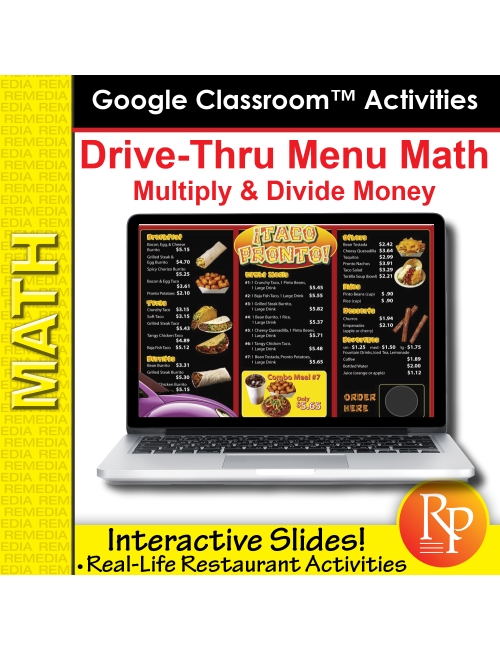
-125x163.jpg)
-125x163.jpg)
-125x163.jpg)


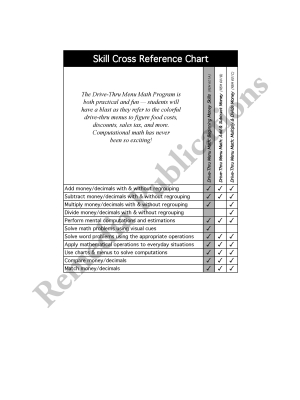
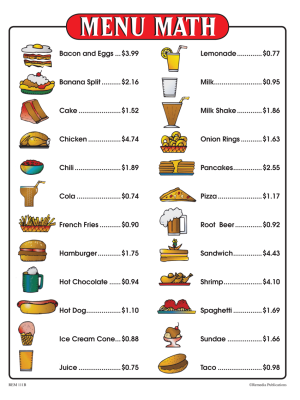
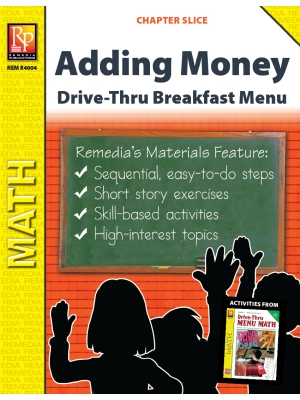

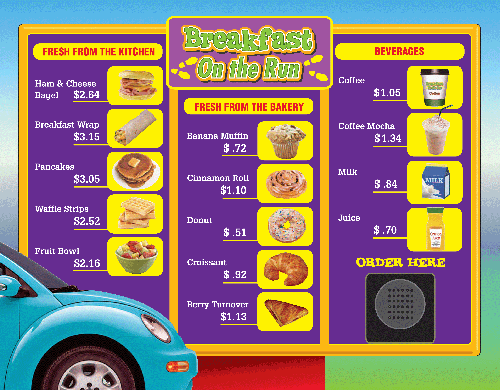
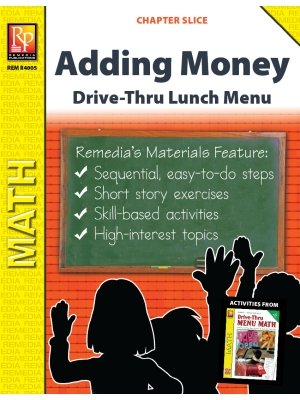
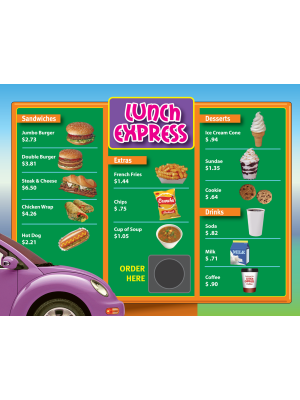

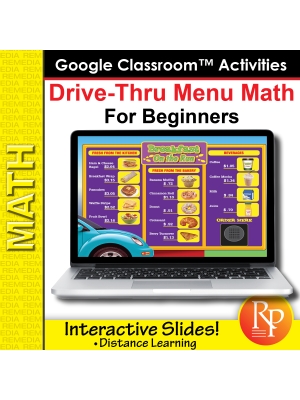
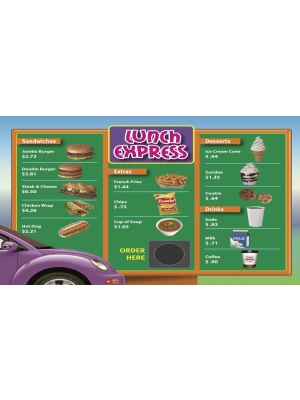



-300x400.jpg)